Living in the technological era, extensive use of computer monitors, mobile phones and staring at other electronic visual display units often cause strain to our eyes. Such strain experienced by the eyes is referred to as Digital Eye Strain, also known as computer eye strain. With increasing work on computers and laptops for long hours, research has revealed that people are prone to several health problems. These can include disturbing visual symptoms with redness of eyes, eye strain, eye twitching, headache and physical fatigue. As a result, there is a loss in productivity at work, increase in errors, poor performance and health also suffers.
Moreover, as we live in the digital world, it is important to observe some precautions so that we can take care of our eyes and protect them.
Following are some important practices that can be implemented to reduce eye strain:
1. Wash your eyes: Washing your eyes at least 7-8 times a day has many benefits. It provides a cooling sensation as the eyes relax owing to the act of splashing water, which keeps them hydrated.
2. Take breaks at work: Working at a stretch causes strain to your eyes. Moreover, when you continue to work at a stretch, in addition to the strain in your eyes, there is stiffness in the neck and back muscles owing to the posture. This is known as Computer Syndrome. To avoid getting this ailment, you must take these short breaks. Ideally, you should take breaks of 2 minutes for every 20 minutes that you spend working on your computer. This releases the tension in your eyes and relaxes your neck and back muscles as well.
3. Position your screen intelligently: The ideal way of placing the screen is to place it at an arm’s length and the viewing angle of the monitor should be an approximate 35 degrees. You’ll need to position your chair accordingly so that you get to see the monitor screen comfortably and yet not have to face the radiations emanating from the screen, which would have otherwise hit your eyes directly.
4. Eye exercises: Eye Exercises help in reducing the eye strain and brings relaxation to the eyes. A good exercise is the 20-20 rule where after working for every 20 minutes, you look at an object at about 20 meters away. This exercise relaxes the eye muscles and restores eye health.
5. Blink often: When you blink, your eyes get moistened as the tears ducts produce secretion. Thus, it prevents dryness of your eyes and removes any dirt present. Hence, you should blink quite often when you are working on your computer.
6. Use computer glasses: Wear proper ‘computer glasses’ while working on a computer. This helps to protect your eyes by minimizing the effect of the radiation emanating from the monitor screen. Thus, when you work for long hours in front of the computer, you should invest in a pair of good computer glasses.
7. Regular Eye Check-Up: A regular eye checkup, once in six months is no harm, especially if you feel your eye power is increasing. Moreover, availing online doctor consultations also go a long way in providing you with prompt and effective answers to your queries.
So, combat digital eye strain and be stress-free, no matter how long you need to work!
Looking for Medical Advice?